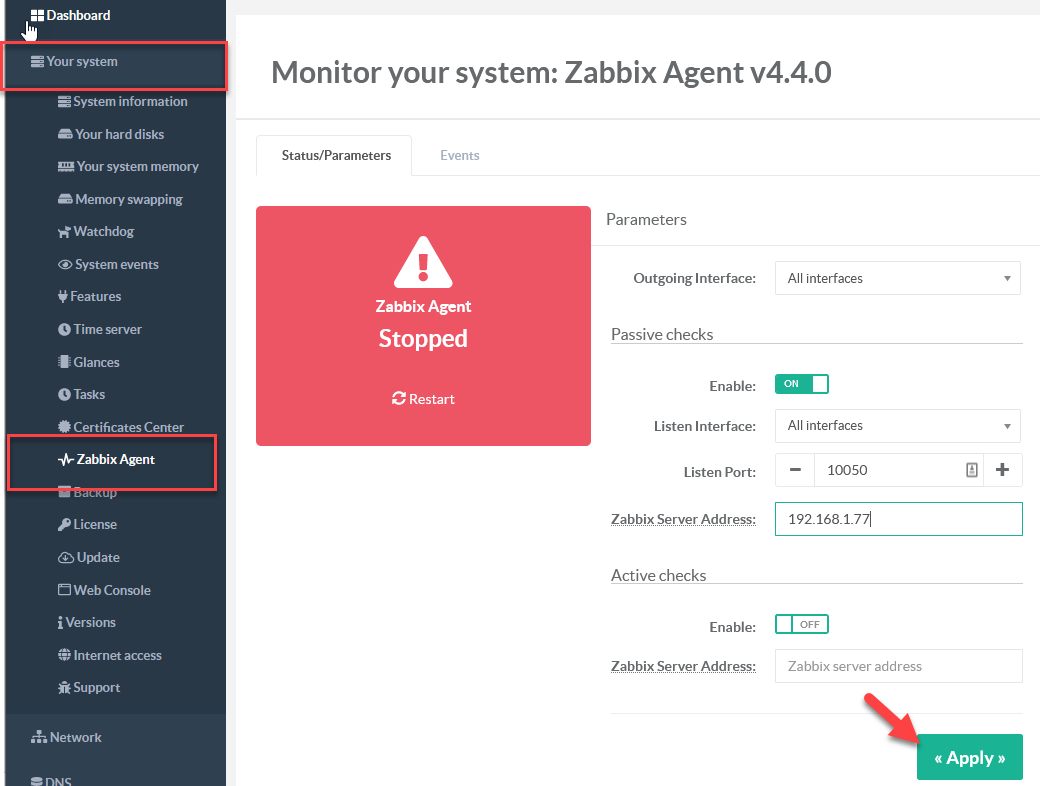¶ Install the Zabbix Client.
- On the left menu, click on Your System / Features
- On the Search field, type “Zabbix”
- Click on “Install” button under the Zabbix Agent row
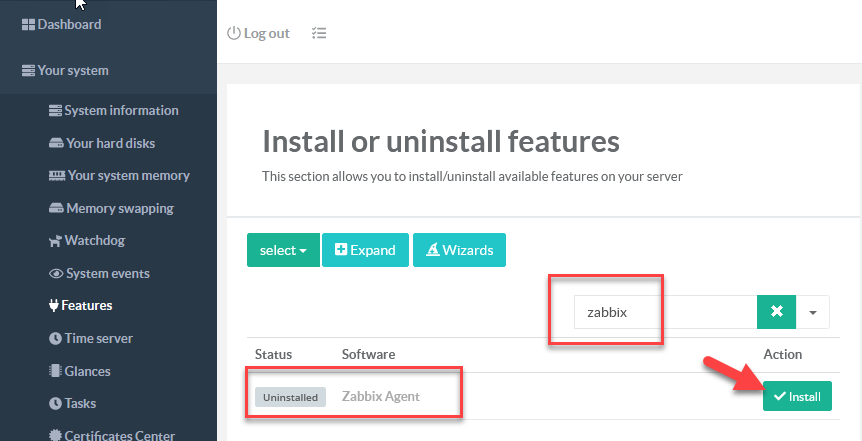
¶ Configure the Zabbix Agent
- On the left menu, choose “Your system / Zabbix Agent”
- Configure the Passive checks And/or the Active Checks.
- Click on Apply